Blog
10 วิธีป้องกันตัวจากมิจฉาชีพออนไลน์

ปัจจุบันมีข่าวเกี่ยวกับมิจฉาชีพออนไลน์ (Scammer) ให้เห็นอยู่เรื่อย ๆ ซึ่งมิจฉาชีพเหล่านี้มักจะมีกลวิธีในการหลอกเอาทรัพย์สินหรือข้อมูลส่วนตัวจากผู้ที่รู้เท่าไม่ถึงการณ์ สร้างความเสียหายทางกันเป็นวงกว้าง บางคนสูญเสียเป็นหลักล้านก็มีมาให้เห็นแล้ว
เรื่องของมิจฉาชีพไม่ใช่เรื่องไกลตัว ทุกคนมีโอกาสเจอได้หมด แต่คุณสามารถป้องกันตัวไม่ให้โดนหลอกได้เพียงศึกษา 10 วิธีป้องกันตัวจากมิจฉาชีพที่ Bitkub Blog นำมาแชร์ให้ทุกคนในบทความนี้เลย
ไม่ใช้รหัสผ่านซ้ำกับอีเมลหรือบัญชีอื่น ๆ

ทุกวันนี้มีแอปพลิเคชันมากมาย แถมหลายแอปฯ ก็ใช้คนละบัญชีกันอีก ซึ่งเราก็ต้องมาคิดรหัสผ่านใหม่ให้กับแต่ละบัญชีอยู่เรื่อย ๆ หลายคนก็เลยรู้สึกว่ามันไม่สะดวก ทำไมไม่ใช้แค่อันเดียวไปเลยล่ะ
วิธีนี้แม้จะสะดวกสบาย แต่ก็เป็นหนึ่งในสาเหตุหลักที่ทำให้มิจฉาชีพเข้าถึงบัญชีได้ เนื่องจากบางคนใช้รหัสผ่านชุดเดียวกัน บางทีแค่แอปฯ เดียวทำรหัสผ่านหลุด มิจฉาชีพก็อาจเข้าถึงทุกบัญชีที่ใช้รหัสผ่านชุดเดียวกันได้เลย
ดังนั้น เราควรพิจารณาสร้างรหัสผ่านให้แตกต่างกันในแต่ละบัญชี หรืออย่างน้อยก็สร้างรหัสผ่านเฉพาะให้กับแอปพลิเคชันที่สำคัญ เช่น แอปฯ ที่เกี่ยวกับการเงินหรือข้อมูลส่วนตัว โดยไม่ให้รหัสผ่านซ้ำหรือคล้ายกับบัญชีอื่นด้วยนะ
2.ทำธุรกรรมผ่าน Browser หมั่นเช็ค URL เสมอ
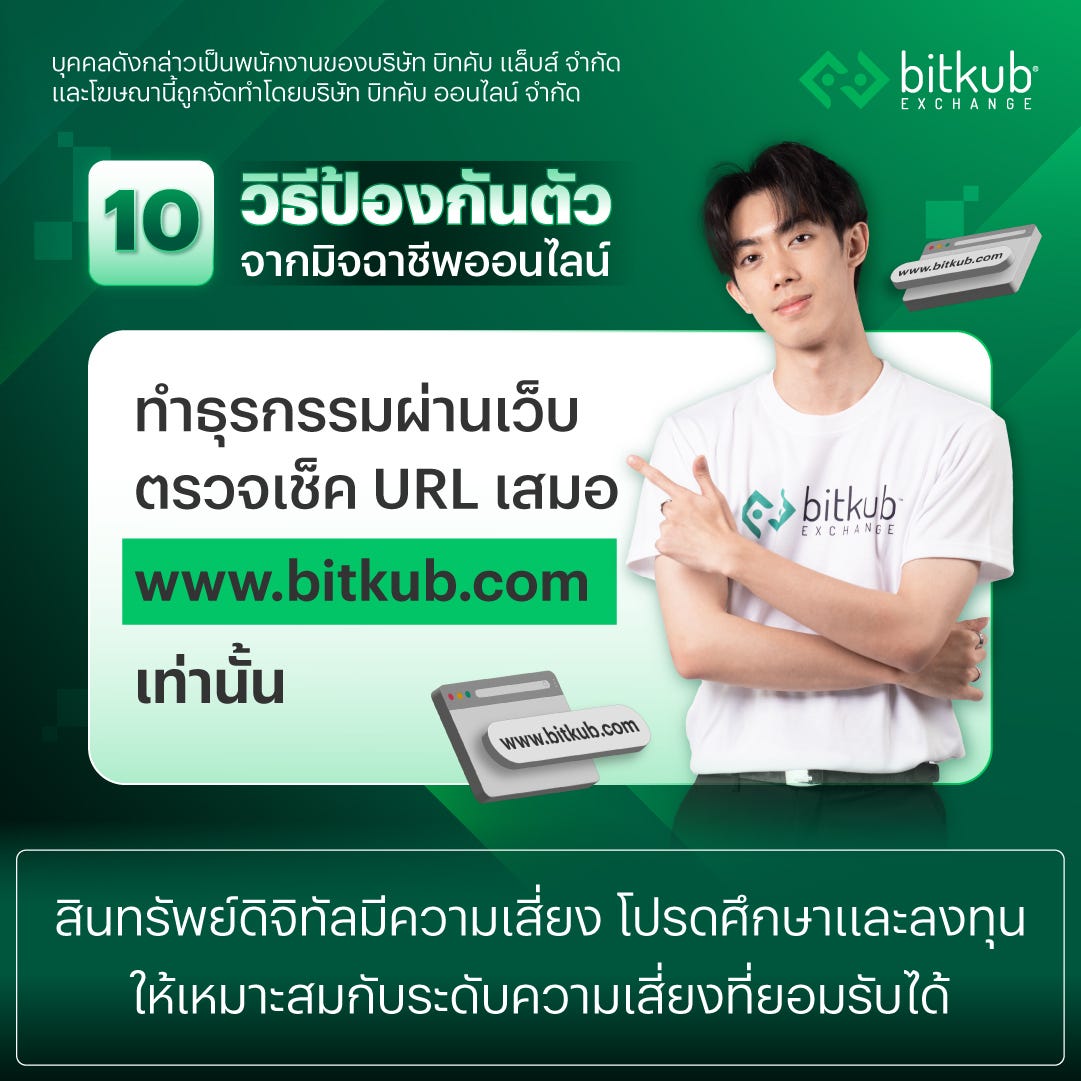
หนึ่งในวิธีที่มิจฉาชีพนิยมใช้บนโลกออนไลน์ก็คือการสร้างเว็บไซต์ปลอม โดยมักจะสร้างให้มีหน้าตาคล้ายกับของจริง แต่สิ่งที่ไม่สามารถเลียนแบบได้ก็คือ URL หรือที่อยู่เว็บที่เราสามารถสังเกตได้ที่แถบด้านบนของ Web browser
เมื่อรู้แล้วว่าเราสามารถดู URL ได้อย่างไร เราก็สามารถสังเกต URL เพื่อแยกแยะเว็บไซต์ Bitkub Exchange ของจริงกับปลอมได้ โดยมีวิธีสังเกต คือ
A.เว็บไซต์ Bitkub Exchange ของจริงจะเป็น https://www.bitkub.com เสมอ
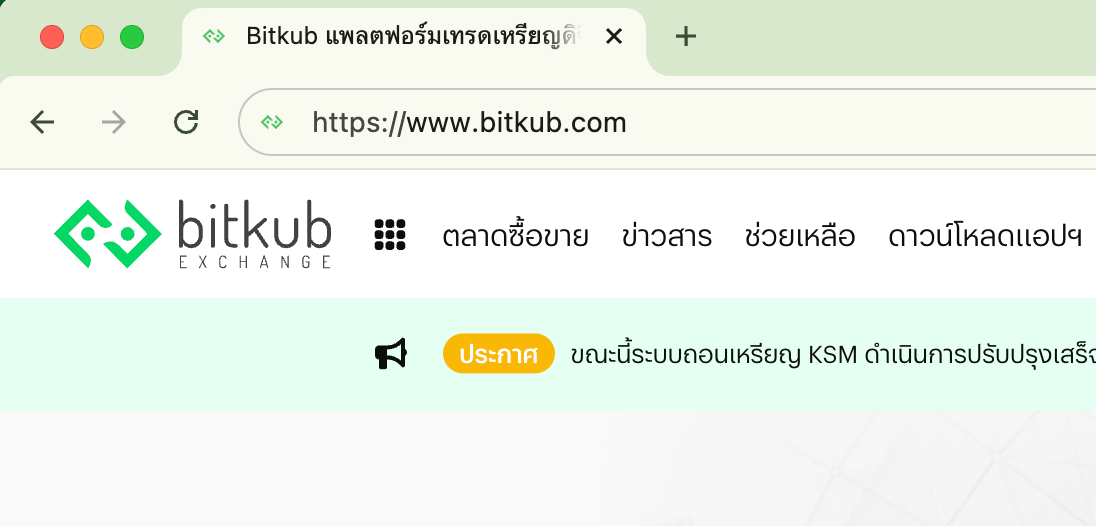
B.เว็บไซต์ปลอมอาจใช้วิธีเปลี่ยนอักษรบางตัวที่มีลักษณะคล้ายกัน เช่น ใช้ 1 แทน i ของ bitkub กลายเป็น www.b1tkub.com เป็นต้น และมีอีกหลายตัวอักษรที่มีลักษณะคล้ายกัน เช่น n กับ u หรือ i กับ l ดังนั้นจึงควรหมั่นสังเกต URL ก่อนกรอกข้อมูลหรือทำธุรกรรมผ่านเว็บไซต์เสมอ
C.เว็บไซต์ปลอมอาจมีชื่อแปลก ๆ พ่วงท้าย เช่น www.bitkubpro.com หรือ www.masterbitkubfutures.com ซึ่งถ้าหากเป็นเว็บไซต์ในเครือ Bitkub จริง ๆ จะมีประกาศออกมาให้ทราบโดยทั่วกัน
ข้อสังเกต : มิจฉาชีพอาจใช้วิธีซื้อโฆษณาบน Google เพื่อให้เว็บปลอมขึ้นมาเป็นอันดับแรกเมื่อทำการค้นหา ดังนั้น หากคุณไม่ได้ตั้งเว็บไซต์ที่เข้าเป็นประจำให้เป็น Bookmark หรือ Favorite แต่ชอบใช้ Google เพื่อค้นหาเว็บไซต์ก็ควรระมัดระวังเป็นพิเศษ
3. ทำธุรกรรมผ่านแอปฯ Bitkub แทนเว็บไซต์

สืบเนื่องจากข้อที่แล้ว หากสังเกต URL แล้วแต่ยังไม่แน่ใจ แนะนำให้เปลี่ยนมาทำธุรกรรมผ่านแอปพลิเคชัน Bitkub บนสมาร์ทโฟนแทน ไม่ว่าจะเป็นระบบปฏิบัติการ Android หรือ iOS
ทั้งนี้ เป็นเพราะการทำผ่านแอปพลิชันไม่ได้เป็นเข้าผ่าน Web browser ทำให้โอกาสที่จะถูกหลอกลดน้อยลงไปอย่างมาก โดยเฉพาะคนที่ติดตั้งแอปฯ Bitkub ไว้ในอุปกรณ์อยู่แล้ว
อย่างไรก็ตาม สำหรับคนที่ต้องการดาวน์โหลดและติดตั้งแอปฯ ใหม่ ก่อนดาวน์โหลดผ่าน App Store หรือ Play Store ก็ควรสังเกตให้ดีก่อนว่าเป็นแอปฯ ของแท้หรือไม่ โดยสังเกตได้จากชื่อแอปฯ ต้องเป็น Bitkub : Buy Bitcoin & Crypto (ภาษาอังกฤษ) และชื่อผู้พัฒนาต้องเป็น Bitkub Online Co.,Ltd เท่านั้น
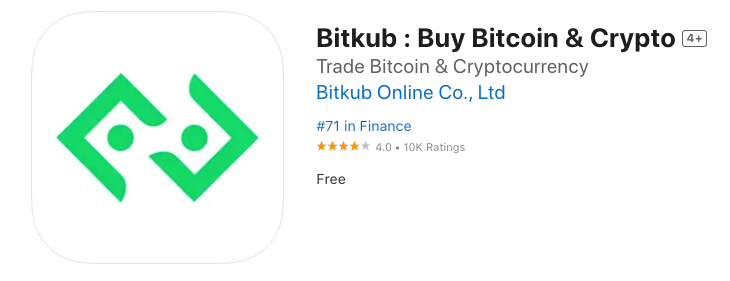
4.รับข่าวสารและอีเมลจาก Bitkub

ทาง Bitkub Exchange มีบริการส่งอีเมลเพื่อแจ้งประกาศ อัปเดตข่าวสาร แจ้งโปรโมชัน บทความที่น่าสนใจ และที่สำคัญคืออีเมลแจ้งความเคลื่อนไหวของบัญชี เช่น แจ้งว่าบัญชีของคุณมีการเข้าสู่ระบบ หรือแจ้งเตือนการถอนสินทรัพย์
ดังนั้น คุณสามารถติดตามความเคลื่อนไหวของบัญชีผ่านทางอีเมลได้เลย หากพบความเคลื่อนไหวที่ผิดปกติ เช่น พบว่ามีโอนสินทรัพย์ออกโดยที่ตัวคุณไม่ได้เป็นคนดำเนินการเอง คุณก็สามารถติดต่อทีมซัพพอร์ตของเราเพื่อขอความช่วยเหลือได้ตลอด 24 ชั่วโมง
ข้อสังเกต: Bitkub Exchange จะส่งอีเมลโดยใช้ที่อยู่ [email protected] และ [email protected] เท่านั้น หากเป็นที่อยู่อื่นนอกเหนือจากนี้ให้สงสัยว่ามิจฉาชีพไว้ก่อน และไม่ควรคลิกลิงก์หรือเปิดไฟล์แนบใด ๆ ที่มากับอีเมลของมิจฉาชีพ
5. หลีกเลี่ยงการใช้ Wi-Fi สาธารณะเพื่อทำธุรกรรม

เนื่องจากหนึ่งในการโจมตีที่พบได้บ่อยจากการใช้ Wi-Fi สาธารณะคือการโจมตีที่เรียกว่า Man in the Middle หรือการดักฟังข้อมูลของอุปกรณ์ที่เชื่อมต่อกับอินเตอร์เน็ต หมายความว่าข้อมูลทุกอย่างที่ผู้ใช้ทำระหว่างที่เชื่อมต่อกับ Wi-Fi สาธารณะจะถูกดักฟังโดยแฮกเกอร์ ไม่ว่าจะเป็นรหัสผ่าน หรือข้อมูลส่วนตัว
การป้องกันที่ดีที่สุด คือหลีกเลี่ยงการใช้ WiFi สาธารณะ โดยเฉพาะ Free Wi-Fi ที่ไม่มีการกรอกรหัสหรือลงทะเบียนก่อนเข้าใช้
6.เชื่อมต่อ Bitkub Connect บน LINE

Bitkub Connect คือบริการเชื่อมต่อบัญชี Bitkub Exchangeของคุณเข้ากับบัญชี LINE เพื่อแจ้งความเคลื่อนไหวของบัญชีและข่าวสารต่าง ๆ ไม่ว่าจะเป็นการซื้อขาย การฝาก-ถอน คุณก็จะสามารถรับทราบได้แบบ Real-time ผ่านทางแอปพลิเคชัน LINE นั่นเอง
และที่สำคัญ หากคุณพบการเคลื่อนไหวที่ผิดปกติ หรือสงสัยว่าบัญชีของคุณอาจไม่ปลอดภัย คุณก็สามารถกดปุ่มแจ้งอายัติ (Freeze) บัญชีของคุณชั่วคราวผ่านทาง LINE ได้อย่างรวดเร็ว หรือสามารถพิมพ์ #suspend ผ่านช่องแชทใน LINE ก็ได้เช่นกัน เพื่อไม่ให้มิจฉาชีพทำอะไรกับบัญชีของคุณได้ จากนั้นคุณก็สามารถติดต่อเจ้าหน้าที่บิทคับเพื่อขอความช่วยเหลือได้
ข้อมูลเพิ่มเติม: ศึกษาวิธีเชื่อมต่อ Bitkub Connect บน LINE
7.ปลอดภัยกว่าเพียงเปิดใช้งาน 2FA คู่กับ SMS OTP

ถ้ารหัสผ่านนับเป็นกำแพงชั้นแรกที่มีไว้เพื่อป้องกันมิจฉาชีพ 2FA และ SMS OTP ก็ถือเป็นกำแพงชั้นที่สองและสามที่จะมาช่วยเสริมระบบความปลอดภัยสู่ขั้นสูงสุด
โดยทั้ง 2FA และ SMS OTP จะเป็นรหัสผ่านชั่วคราวที่จะรีเซ็ททุก 30 วินาที — 1 นาที รหัสผ่านเหล่านี้จะถูกส่งไปยังอุปกรณ์ที่ลงทะเบียนไว้ รหัส 2FA จะถูกส่งไปยังแอปฯ Authenticator ที่ติดตั้งไว้ เช่น Google Authenticator ส่วน SMS OTP จะถูกส่งไปยังเบอร์มือถือที่ลงทะเบียนไว้
เนื่องจากการที่ 2FA และ SMS OTP ต่างเป็นรหัสผ่านที่ใช้ได้ชั่วคราวและจะถูกรีเซ็ทใหม่เสมอ ต่อให้มิจฉาชีพรู้รหัสผ่านเข้าบัญชีของเรา พวกเขาก็จะยังไม่สามารถโอนเงินหรือทรัพย์สินออกจากบัญชีได้ หากไม่ทราบรหัส 2FA และ SMS OTP ดังนั้น การเปิดใช้งานทั้งสองฟังก์ชันนี้จะเป็นการยกระดับความปลอดภัยได้แบบก้าวกระโดดเลยทีเดียว
-คลิกเพื่อ ศึกษาวิธีติดตั้ง 2FA
-การยืนยันรหัสผ่าน SMS OTP สำหรับการถอนเหรียญบนเว็บไซต์ >>>
https://support.bitkub.com/hc/th/articles/4403015506957
-การยืนยันรหัสผ่าน SMS OTP สำหรับการถอนเหรียญบนแอปพลิเคชัน >>>
https://support.bitkub.com/hc/th/articles/4403467305101
ขอแนะนำฟีเจอร์ใหม่! Passkey
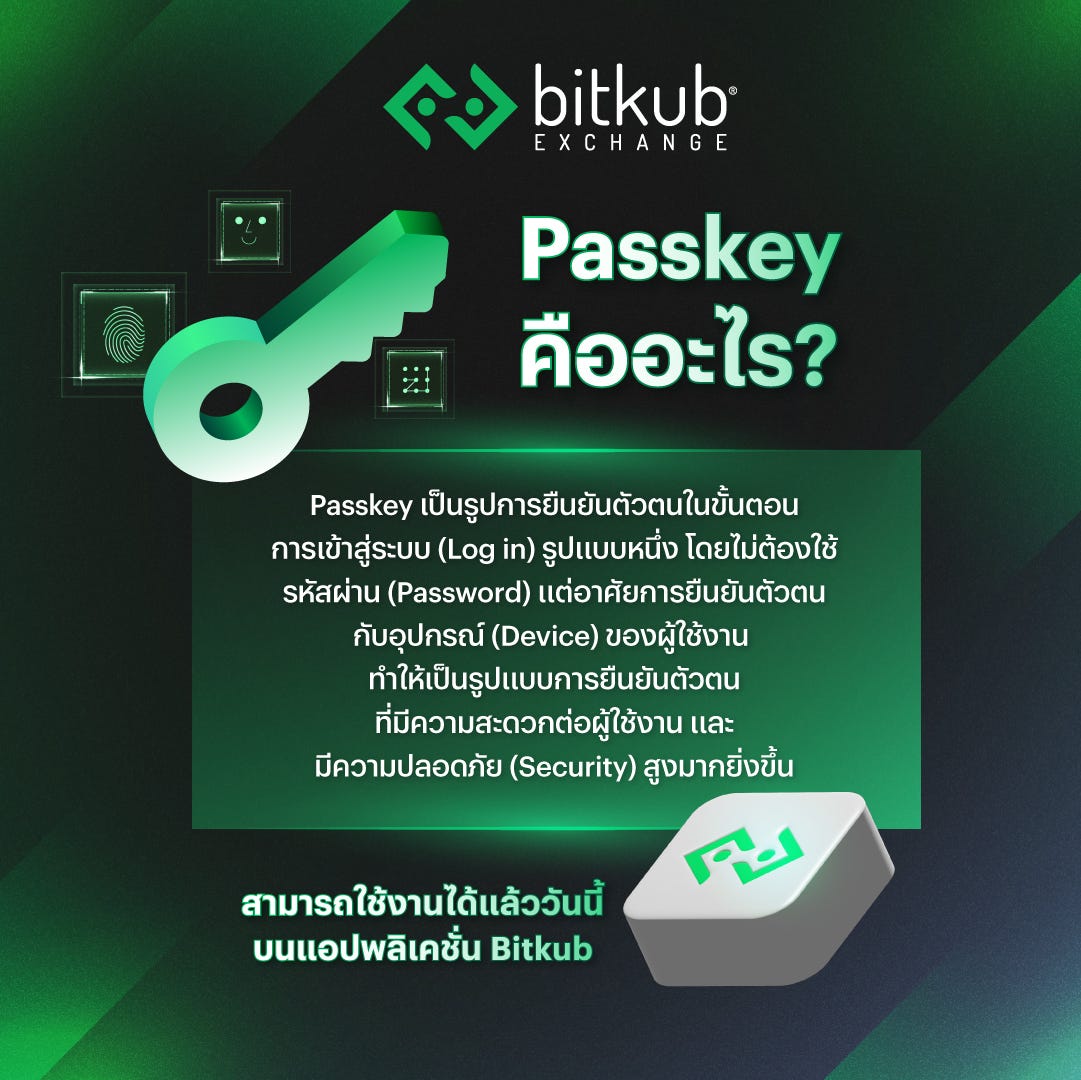
Passkey เป็นวิธีการยืนยันตัวตนในขั้นตอนการเข้าสู่ระบบรูปแบบหนึ่ง โดยไม่ต้องใช้รหัสผ่าน (Passwordless) แต่อาศัยการยืนยันตัวตนกับอุปกรณ์ของผู้ใช้งานแทน การพัฒนา Passkey เกิดจากความร่วมมือกันระหว่างองค์กรชั้นนำในวงการเทคโนโลยีสารสนเทศ เช่น Apple, Google และ Microsoft ในการผลักดันการพัฒนาการ Log in แบบปราศจากการใช้ Password
Passkey จะสามารถใช้ได้บนแอปพลิเคชันบิทคับตั้งแต่เวอร์ชัน 3.31.1 ขึ้นไป บนอุปกรณ์ระบบ iOS เวอร์ชัน 16 หรือ Android OS เวอร์ชัน 10 ขึ้นไปเท่านั้น ศึกษาเรื่อง Passkey เพิ่มเติมได้ที่บทความ “ทำความรู้จัก Passkey ฟีเจอร์ใหม่บน Bitkub Exchange” https://www.bitkub.com/en/blog/bitkub-new-feature-passkey-20a16e8ead3c
8. พนักงาน Bitkub จะไม่สอบถามรหัสผ่าน

หากคุณมีความจำเป็นต้องติดต่อพนักงานของบิทคับเพื่อขอความช่วยเหลือ ไม่ว่าจะเป็นการโทรหรือแชต ให้ระลึกไว้เสมอว่าพนักงานบิทคับจะไม่สอบถามรหัสผ่าน รวมถึงรหัส 2FA และ SMS OTP ของลูกค้าไม่ว่าในกรณีใด ๆ
ในกรณีที่ต้องการทราบข้อมูล พนักงานจะสอบถามเพียงชื่อ อีเมล หรือเบอร์ติดต่อเท่านั้น หากถูกสอบถามรหัสผ่าน รหัส 2FA หรือรหัส SMS OTP ให้สงสัยไว้ก่อนว่าผู้ที่กำลังติดต่อนั้นอาจเป็นมิจฉาชีพ
9. ระวังบัญชีปลอม/เพจปลอมในช่องทางโซเชียลมีเดีย

มิจฉาชีพสามารถสร้าง Facebook Fanpage หรือช่องทางในโซเชียลมีเดียให้มีความคล้ายคลึงกับเพจ Bitkub แต่มีสิ่งหนึ่งที่ไม่สามารถทำให้เหมือนได้นั่นคือ สัญลักษณ์ Verified Badge (เครื่องหมายติ๊กถูกหลังชื่อบัญชี) เครื่องหมายการตรวจสอบยืนยันจะแสดงให้เห็นว่า บัญชีได้รับการตรวจสอบยืนยันแล้วว่าเป็นของ บิทคับ เอ็กซ์เชนจ์จริง
และเมื่อหากลูกค้าต้องการติดต่อบิทคับ ก็สามารถทำได้โดยทักมาผ่านทาง Chat box ผ่านทางโซเชียลมีเดียของบริษัทฯ ที่มีสัญลักษณ์ Verified Badge เท่านั้น แต่ถ้าลูกค้าเป็นฝ่ายถูกติดต่อจากบุคคลที่อ้างว่าเป็นพนักงานของบิทคับ โดยไม่ใช่จากเพจหลักไม่ว่าจะโทรหรือทักแชต ให้สงสัยไว้ก่อนว่าบุคคลที่ติดต่อเข้ามาอาจกำลังแอบอ้าง และโปรดระมัดระวังไม่เปิดเผยข้อมูลส่วนตัวให้กับบุคคลนั้นด้วย
10.สังเกตเบอร์โทรศัพท์ที่ติดต่อเข้ามา

ในกรณีที่เจ้าหน้าที่ติดต่อเข้ามา เบอร์จากเจ้าหน้าที่ของ Bitkub Exchange จะเป็น 02–032–9555 เท่านั้น
หากเป็นเบอร์มือถือที่ขึ้นต้นด้วย 08, 09 หรือเป็นหมายเลขจากต่างประเทศ เช่น +XXX ให้สงสัยไว้ก่อนเลยว่าอาจเป็นมิจฉาชีพที่กำลังแอบอ้างชื่อ Bitkub Exchange และโปรดหลีกเลี่ยงการให้ข้อมูลส่วนตัว รหัสผ่าน และข้อมูลในการทำธุรกรรม
บทสรุป
นอกจากเทคนิคที่เราแนะนำในข้างต้นแล้ว วิธีป้องกันมิจฉาชีพที่ดีที่สุดก็คือ “การมีสติ” หมั่นสังเกตสิ่งที่อาจเป็นสัญญาณของมิจฉาชีพ ไม่ว่าจะเป็นชื่อเว็บไซต์ (URL) เบอร์ติดต่อเข้ามา ที่สำคัญคือไม่เปิดเผยข้อมูลส่วนตัวใด ๆ โดยเฉพาะรหัสผ่านให้คนอื่นทราบโดยเด็ดขาด และต้องไม่ลืมยกระดับความปลอดภัยให้กับบัญชีด้วยการเปิดใช้ 2FA ควบคู่กับ SMS OTP หรือ Passkey ด้วยนะครับ
หากพบพฤติกรรมที่น่าสงสัยจากมิจฉาชีพสามารถติดต่อเพื่อแจ้งให้เจ้าหน้าที่ Customer Support ทราบโดยทันที ผ่านช่องทางทางการของ Bitkub เท่านั้น
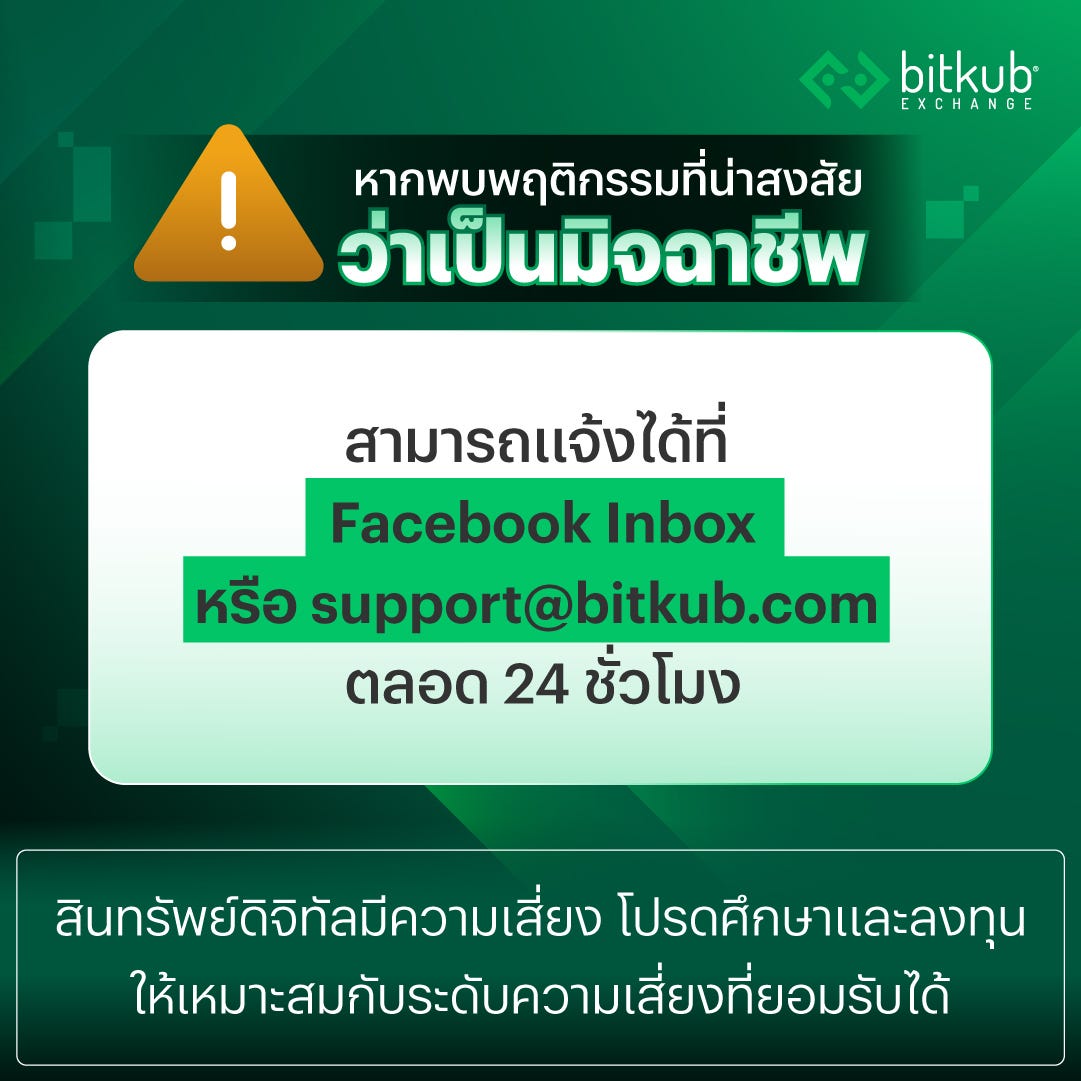
คำเตือน:
* คริปโทเคอร์เรนซีและโทเคนดิจิทัลมีความเสี่ยงสูง คุณอาจสูญเสียเงินลงทุนได้ทั้งจํานวน โปรดศึกษาและลงทุนให้เหมาะสมกับระดับความเสี่ยงที่ยอมรับได้
** สินทรัพย์ดิจิทัลมีความเสี่ยง โปรดศึกษาและลงทุนให้เหมาะสมกับระดับความเสี่ยงที่ยอมรับได้
*** ผลตอบแทนของสินทรัพย์ดิจิทัลในอดีตหรือผลการดําเนินงานในอดีต มิได้เป็นสิ่งยืนยันถึงผลตอบแทน ของสินทรัพย์ดิจิทัลหรือผลการดําเนินงานในอนาคต
— — — — —
10 Ways to Protect Yourself From Online Scammers

News pertaining to scammers has been more and more prevalent in today’s age, with these criminals armed with a myriad of methods to take advantage of unaware individuals and scam them of their monetary possessions. Damage has been widespread and some have even recorded losses in the millions as a result.
Scammers are not issues to be taken lightly and everyone certainly has chance of encountering them at any time, but you can effectively protect yourselves from their actions simply by learning and adopting these 10 ways that Bitkub Blog would like to share with you:
1.Never use the same password for your accounts

There are more applications than ever today with each utilizing differing accounts, meaning coming up with different passwords all the time is a shore. As such, “Why not just use the same passwords?” probably has come up more times than once due to this.
Despite having one password across all applications being simpler and more convenient, it has proven to be one of the main reasons when it comes to scammers gaining access to all your accounts as your safety can easily be compromised with just one password leak.
Owing to this, it is good practice to consider having different passwords for each of your accounts, or at the very least apply unique passwords to your most important accounts, such as those related to finance and personal information, while ensuring that these do not share passwords with one another.
2. Always check the website’s URL before committing any transactions
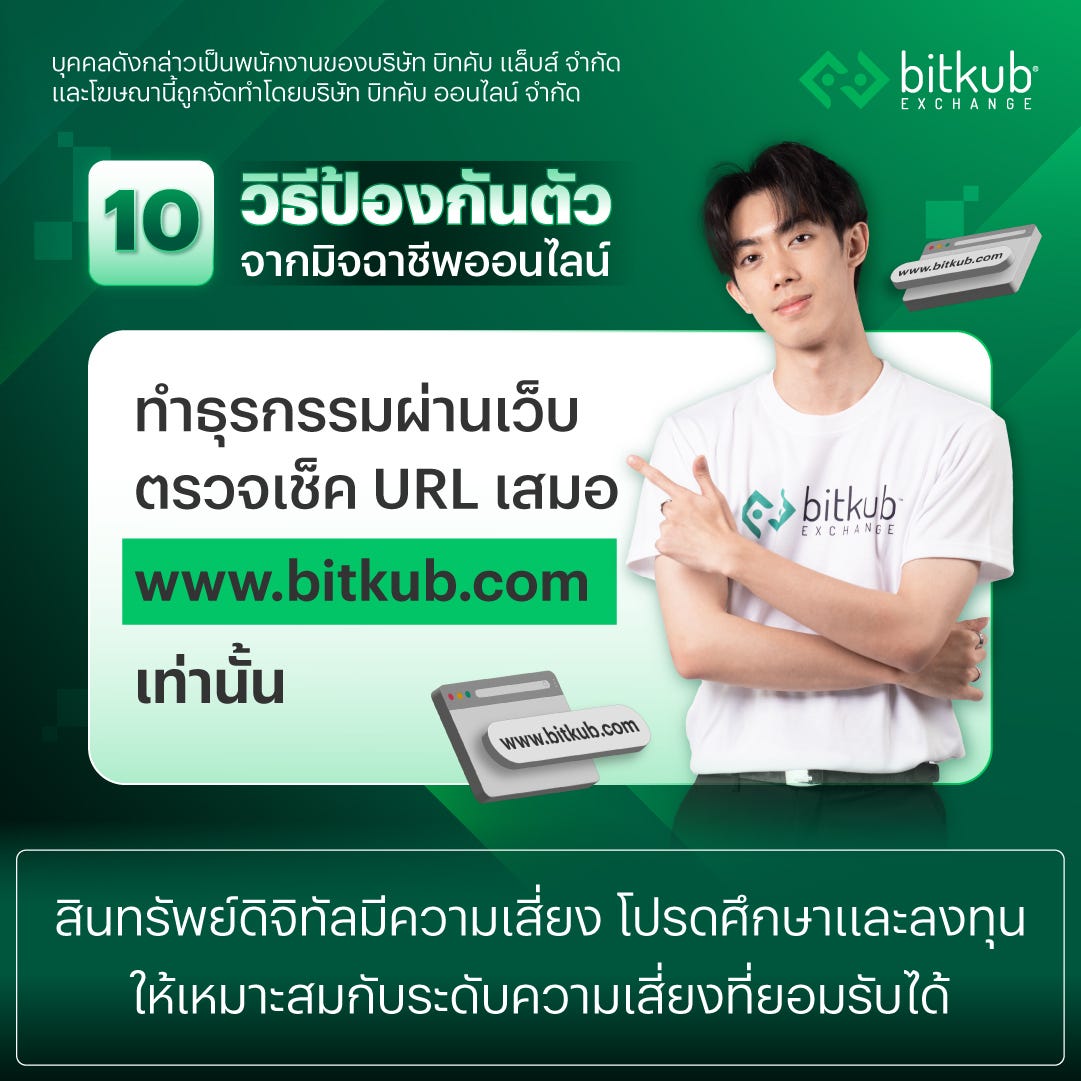
One of the most frequent manners scammers utilize to trick users online is by creating a false website resembling the original one as much as possible to make you lower your guard; however, regardless of how much they try, one thing that cannot be replicated is a website’s URL — a locator designated at the top of web browsers. Now that we’re aware of how to identify URLs, we can harness this information to differentiate the official Bitkub Exchange website from other fakes via:
A.The correct Bitkub Exchange website URL is always https://www.bitkub.com
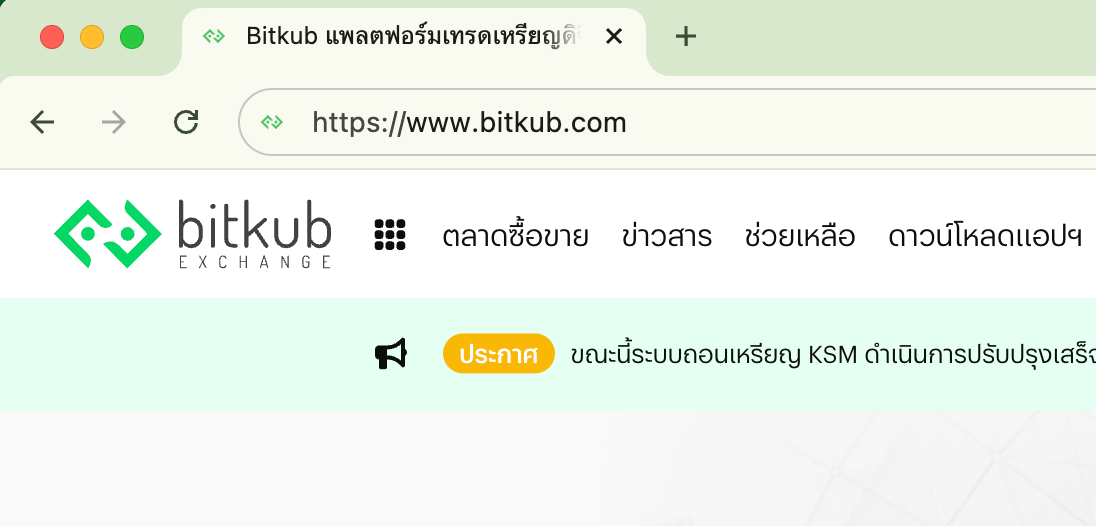
B.Scammer-operated websites might change certain alphabets with ones with similar shapes, such as using ‘1’ in place of ‘i’ in Bitkub making the URL www.b1tkub.com. Other suspects include ’n’ and ‘u’ or ‘i’ and ‘I’, as such it is imperative that a URL check is executed prior to doing any transactions on all websites.
C.Websites not of ours might have peculiar additions to the URL name (for example www.bitkubpro.com or www.masterbitkubfutures.com). If new Bitkub-operated websites ever go online, we will make an official announcement informing you of such.
Notice: Scammers could also purchase Google Ads to ensure their websites are seen first in the Search Engine Results Page (SERP) — the page you see after hitting the search button. Due to this, it is advisable to be extra careful if you do not use the Bookmark and Favorites features but would rather use Google to search for the desired website.
3. Make transactions via the Bitkub app

Following on from the previous point, if you have noticed the URL but are still unsure, it is recommended to make transactions via the Bitkub application on your smartphone instead, whether it’s an Android or iOS operating system.
This is because doing it through an application does not go through a web browser, which significantly reduces the chances of being scammed, especially for those who already have the Bitkub app installed on their devices.
However, those who wish to download and install the new app should carefully check whether it is genuine or fake before downloading through the App Store or Play Store. This can be done by observing the app’s name, which must be Bitkub: Buy Bitcoin & Crypto, as well as the developer’s name, which must be Bitkub Online Co., Ltd only.
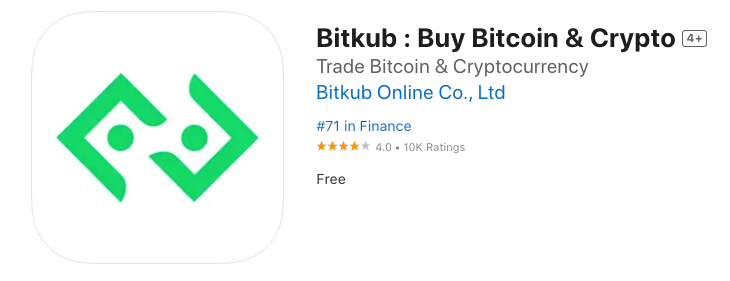
4. Receive news and emails from Bitkub

Bitkub Exchange sends out email notifications to update the news and inform of announcements, promotions, and interesting articles, and, most importantly, an email notification regarding account activity, such as notifying you that your account has been logged in or that a withdrawal has been made.
Therefore, you can keep track of account activity via email. If suspicious activity is observed, for example, finding out that your assets have been transferred without your own actions, you can contact our 24/7 support team for help.
Notice: Bitkub Exchange sends out emails via the addresses [email protected] and [email protected] only. If it’s an address other than these, be suspicious of it being a scammer first. You should never click on links or open any attachments in emails from scammers.
5. Avoid using public Wi-Fi for transactions

One common attack associated with using public Wi-Fi is the Man in the Middle attack, where hackers intercept data from devices connected to the internet. This means that any information you use while connected to public Wi-Fi, such as passwords or personal data, can be intercepted by hackers.
The best protection is to avoid using public Wi-Fi, especially free Wi-Fi that does not require a password or registration before use.
6. Connect Bitkub Connect on LINE

Bitkub Connect is a service that connects your Bitkub Exchange account to your LINE account in order to notify account movements and news in real time via the LINE application.
Most importantly, if you see any unusual movements or suspect that your account is not secure. You can immediately use LINE to temporarily freeze your account by pressing the button, or you can also type #suspend in the LINE chat box, in order to prevent scammers from accessing your account. You can then ask for assistance from the operators.
Learn how to connect Bitkub Connect on LINE.
7. Simply activating 2FA with an SMS OTP provides a higher level of protection.
If your password is the first line of defense against scammers. The second and third walls are 2FA and SMS OTP, which provide greater security.
SMS OTP and 2FA are both temporary passwords that expire every 30 seconds to 1 minute. These credentials will be sent to the registered device. The 2FA code is delivered to the installed Authenticator app, such as Google Authenticator. SMS OTP will be delivered to the registered mobile number.
This is because 2FA and SMS OTP passwords are temporary and will always be changed. Even if hackers know our account password, they won’t be able to transfer money or other assets out of the accounts. If the 2FA code and SMS OTP are not known, turning on these two features will make a significant difference in the security of the account.
Introducing a New Feature! Passkey
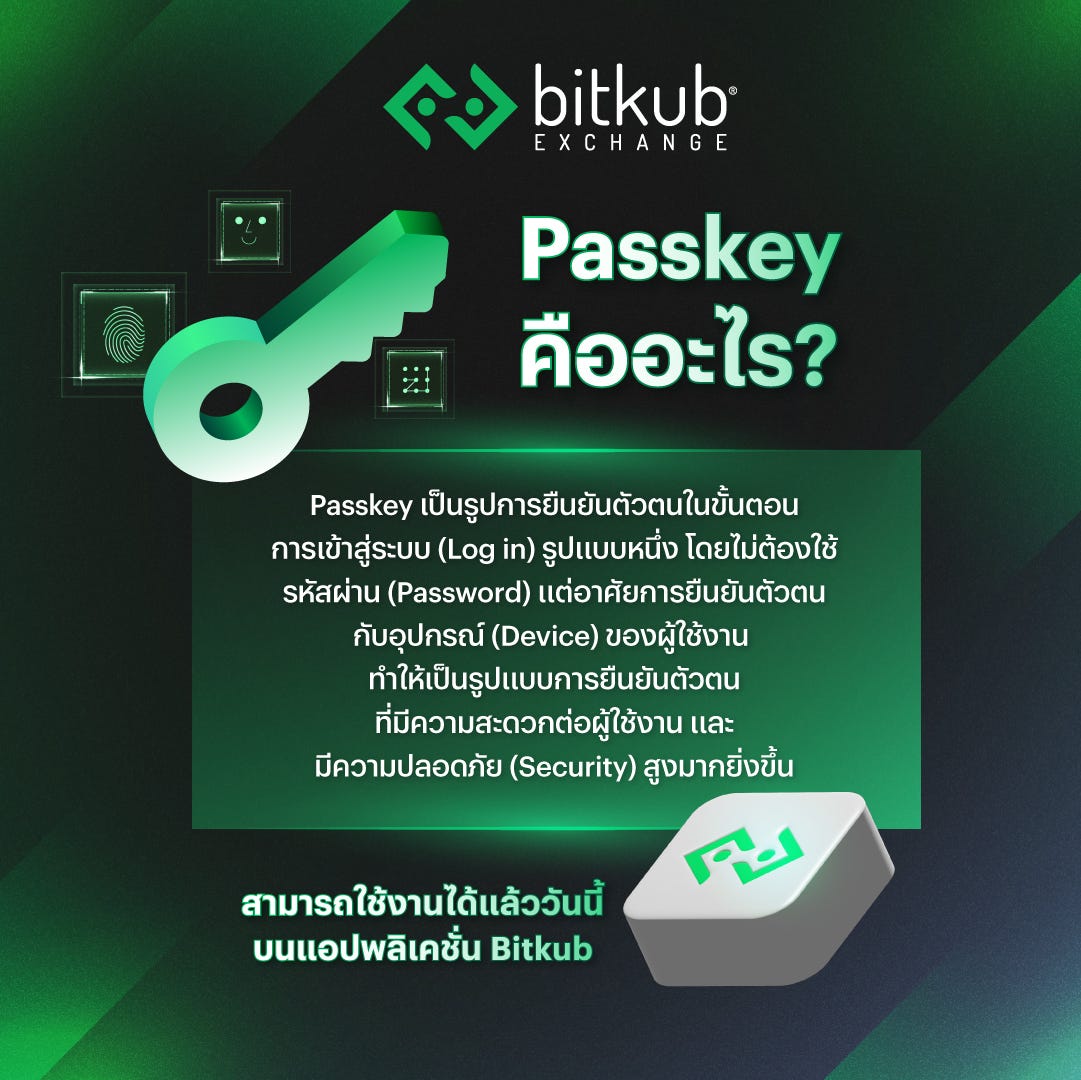
Passkey is a method of authentication for logging in without using a password (passwordless). Instead, it relies on authenticating with the user’s device. The development of Passkey is a result of collaboration between leading organizations in the IT industry, such as Apple, Google, and Microsoft, to promote passwordless login methods.
Passkey will be available on the Bitkub application from version 3.31.1 onwards, only on devices with iOS version 16 or Android OS version 10 and above. Learn more about Passkey in the article “Get to Know Passkey, the New Feature on Bitkub Exchange”
8. Bitkub Officer will never ask about passwords

If you need to contact Bitkub’s officer for help whether by chat or call, please remember that Bitkub’s officer will not ask for your password, including the 2FA password and SMS OTP.
In case we need your information, we will ask only for your name, email, or phone number. If you are asked about any kind of password, it is possible that they are scammers.
9. Beware of fake accounts/pages on social media platforms.

Scammers can create Facebook Fanpages or social media channels that closely resemble Bitkub’s page. However, there is one thing they cannot replicate: the Verified Badge (the checkmark after the account name). This verification mark shows that the account has been officially verified as belonging to Bitkub Exchange.
If customers wish to contact Bitkub, they should do so through the Chatbox on the company’s social media accounts that have the Verified Badge. However, if customers are contacted by someone claiming to be a Bitkub employee, either by phone or chat, but not from the main page, they should be suspicious and consider that the person might be impersonating Bitkub. Please be cautious and do not disclose personal information to such individuals.
10. Be aware of the phone number

In case the officers contact you, the official phone number of Bitkub Exchange is 02–032–9555 only.
If the phone number starts with 08, 09, +XX and others, please be aware that those contacting probably be scammers that are disguising themselves as Bitkub’s officer. This means that you should avoid giving any information — personal, passwords, and transaction — to them.
Summary
In addition to the techniques we recommended above, the best way to protect yourself from scammers is to “stay vigilant.” Always observe for signs of potential scams, such as the website name (URL) and contact numbers. Most importantly, never disclose any personal information, especially passwords, to anyone. Also, remember to enhance your account security by enabling 2FA along with SMS OTP or Passkey.
If you encounter any suspicious behavior from scammers, please report it immediately to Customer Support through Bitkub’s official channels only.
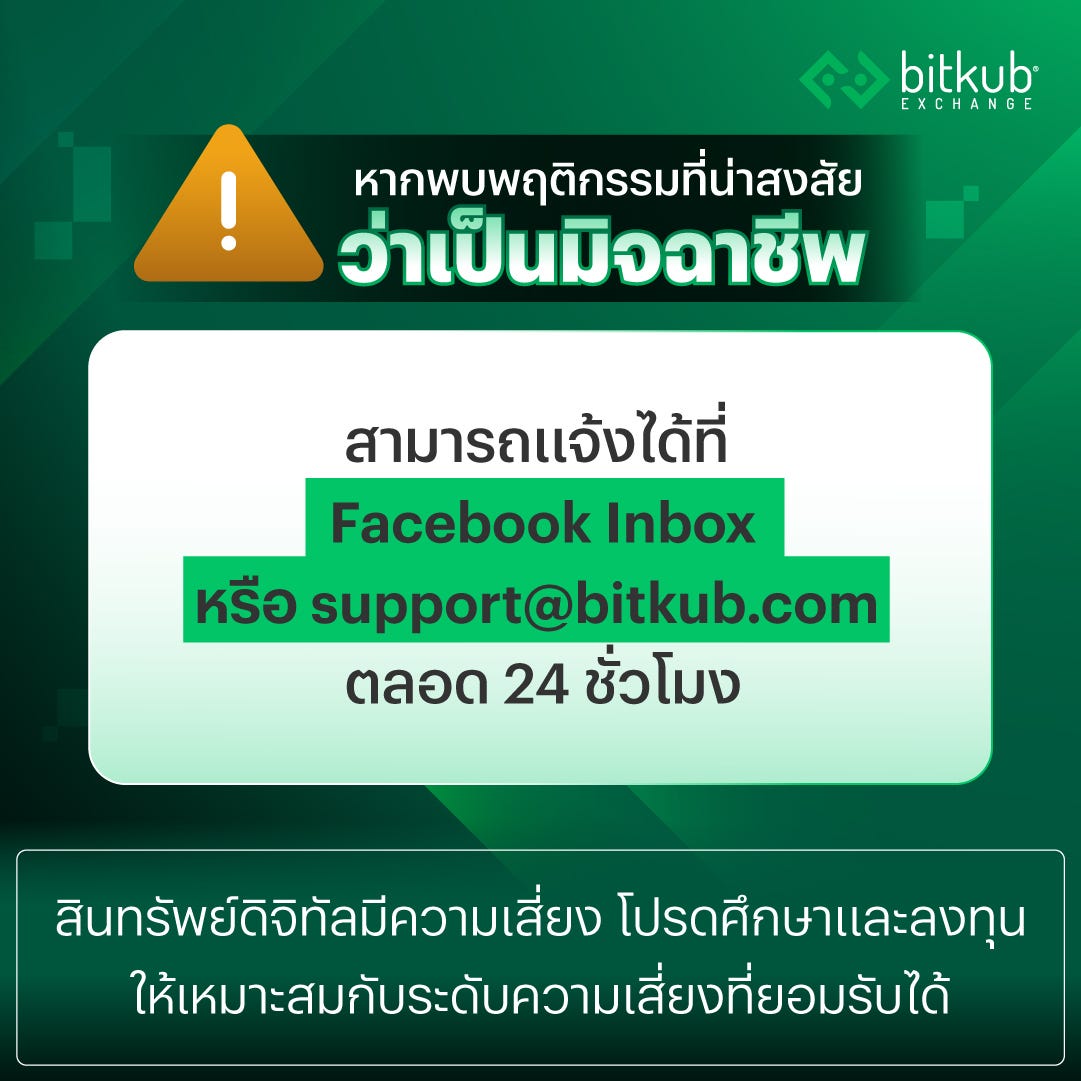
— — — — —
Disclaimers:
- Cryptocurrency and digital tokens involve high risks; investors may lose all investment money and should study information carefully and make investments according to their own risk profile.
- Digital assets involve risks; investors should study information carefully and make investments according to their own risk profile.
- Returns/Past Performance does not guarantee future returns/performance.
Source:
Medium