บทความ
Bitkub.com ปลดล็อค! การยืนยันระดับ 2 ไม่ต้องเหลือเงินในบัญชีขั้นตํ่า 100,000 บาทอีกต่อไป!
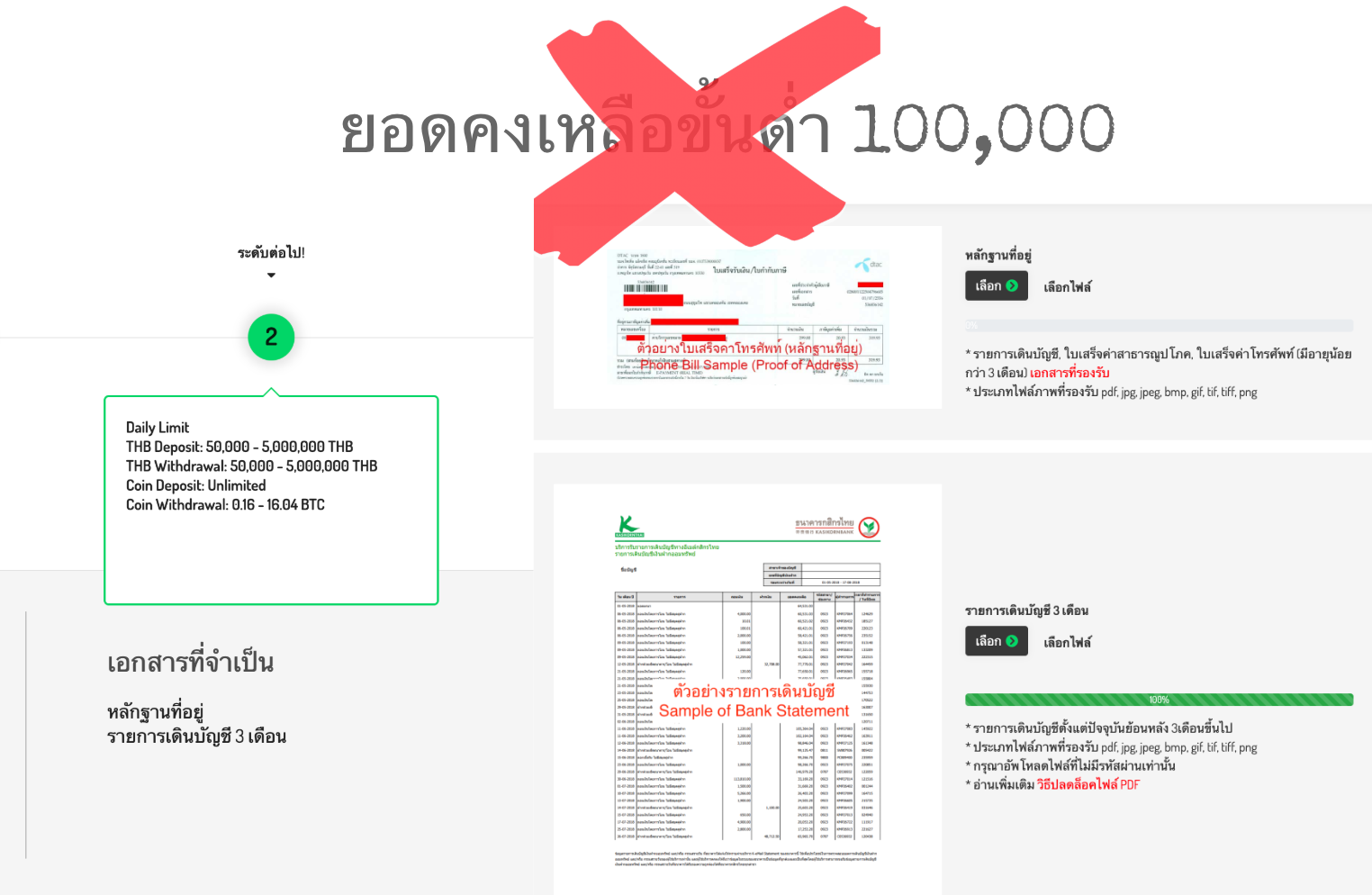
ในขณะนี้คุณสามารถยืนยันตัวตนระดับ 2 เพื่อเพิ่มลิมิตฝากถอนต่อวันได้แล้ว โดยไม่จำเป็นจะต้องมีเงินในบัญชีมียอดคงเหลือ 100,000 บาท (สำหรับผู้ที่มีความจำเป็นในการฝากถอนต่อวันเกิน 650,000 บาท จากการยืนยันตัวตนระดับ 1) สามารถเพิ่มเพดานฝากถอนของตัวท่านสูงสุดได้ถึง 5 ล้านบาท
สิ่งที่คุณควรรู้ในการยืนยันตัวตนระดับ 2
1.หลังจากสมัครบริการเรียบร้อยและยืนยันตัวตน (1st tier) เรียบร้อยแล้ว ให้ทำการล็อกอินที่ bitkub แล้ว ไปที่หน้า “ตั้งค่าบัญชี” เพื่อการอัพเกรดเป็น Level 2 ของท่าน กรุณาเลือก “ เริ่มต้นการยืนยัน“
2.ทำการอัพโหลดหลักฐานที่อยู่และหลักฐานแสดงรายรับ
a) รายการเดินบัญชี, ใบเสร็จค่าสาธารณูปโภค, ใบเสร็จค่าโทรศัพท์ หรือใบเสร็จอื่นๆที่สามารถยืนยันที่อยู่ล่าสุดได้ (โดยเอกสารต้องมีอายุน้อยกว่า 3 เดือน)
b) รายการเดินบัญชีย้อนหลัง 3 เดือนขึ้นไป
3. ตอบแบบสอบถาม
เพียงแค่เท่านี้คุณก็สามารถทำรายการฝากถอนเพิ่มได้ตามที่คุณต้องการ คุณดูขั้นตอนที่แนะนำได้ที่นี่ : https://support.bitkub.com/hc/th/articles/360002999711
ยืนยันตัวตนขั้นที่ 2 ได้ตอนนี้เลย : bitkub.com/account
Upgrade your Bitkub account to Level 2 easily! Bitkub.com no longer require users to have a minimum bank balance of 100,000 THB to be eligible for Level 2 application.
At the moment Level 1 users have a maximum daily limit of THB deposit and withdrawal of 650,000 THB/day. Users who wish to increase this limit can apply for Bitkub account Level 2 and get a maximum limit up to 5 Million THB.
Things to remember when you apply for Level 2 verification:
1. After reaching Level 1 status, log in to Bitkub.com and go to the “Account Settings” page. To upgrade to your Level 2, please select “Begin Verification”.
2. Upload your proof of address and proof of income.
a) Bank statements, utility bills, phone bills or other receipts that can confirm your latest address (The documents must be 3 months old or less)
b) Bank statements for the past 3 months
3. Answer our short questionnaire.
Follow these 3 easy steps and you can increase your daily limit after our review!
Need more detailed instructions? Follow our step by step guide here: https://support.bitkub.com/hc/en/articles/360002999711
ที่มา:
Medium