บทความ
Bitkub.com เปิดบริการระบบ Save & Trust Address ในการถอนเหรียญ
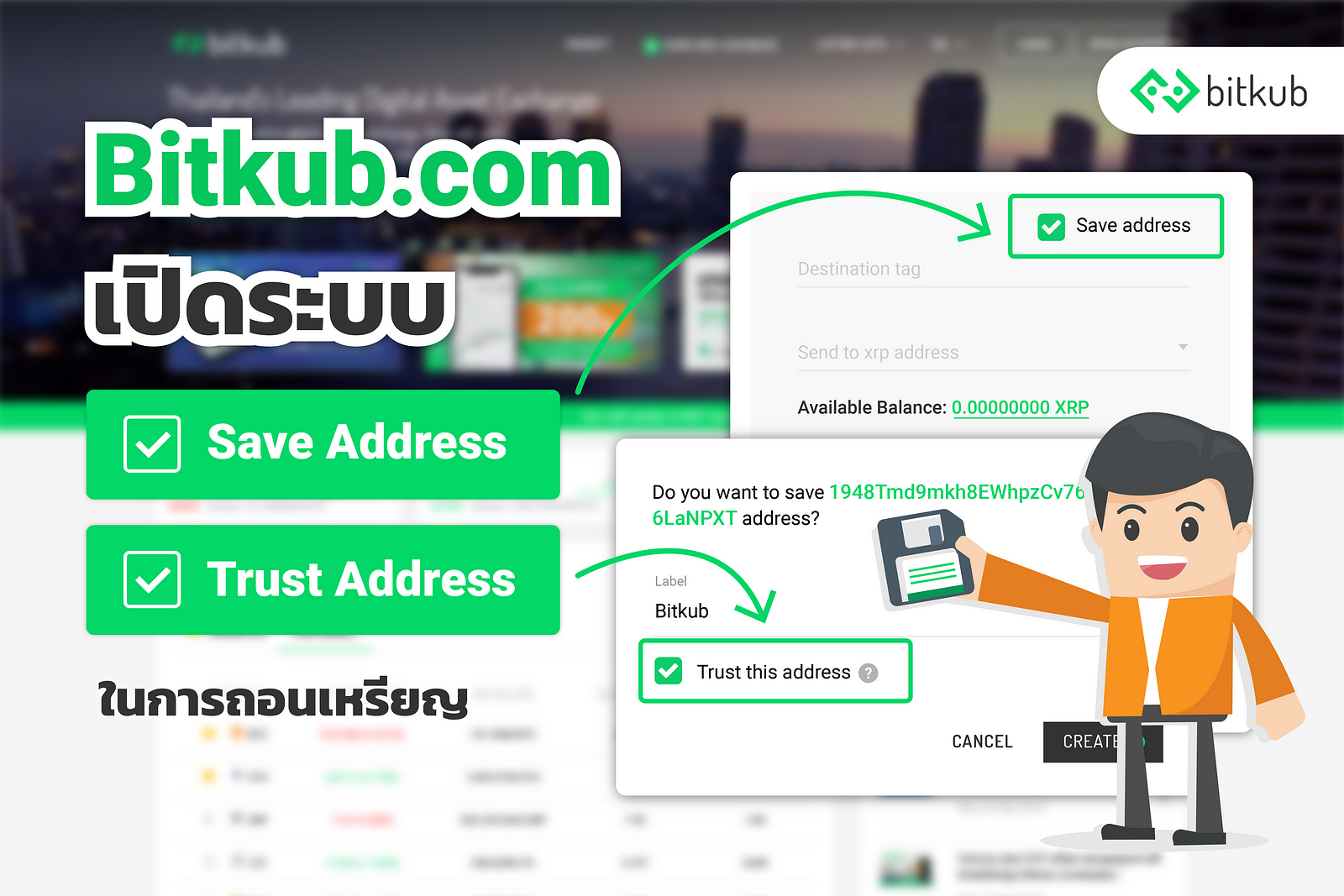
Bitkub.com เปิดบริการ Save Address และ Trust Address ในการถอนเหรียญ สำหรับท่านใดที่มีปัญหาเรื่องความยุ่งยากในการ Copy Address จากอีกที่เพื่อมา Paste ลงเพื่อถอนออกจากบัญชีของท่าน และบางท่านอาจทำรายการผิดพลาดจนทำให้เหรียญท่านหายไป ฉะนั้น Bitkub ตั้งใจทำฟังก์ชั่นนี้เพื่อแก้ปัญหาที่ทุกท่านเจอบ่อย
หากท่านใดต้องการใช้ ฟีเจอร์ใหม่นี้ ท่านจำเป็นต้องเปิด 2FA
ความแตกต่างของ 2 ระบบนี้เป็นอย่างไรบ้าง สามารถอ่านด้านล่างได้เลย
Save Address: ผู้ใช้สามารถเลือกบันทึก Address ในการถอนเหรียญและเรียกใช้ เพื่อความสะดวกในการถอนธุรกรรมครั้งต่อไป
*จำเป็นต้องทำธุรกรรมถอนสำเร็จก่อน 1 ครั้งเพื่อบันทึก Address
*การถอนต้อง Confirm Email และ ใส่รหัส 2FA
Trust Address: ผู้ใช้สามารถเลือกบันทึก Address ในการถอนเหรียญและเรียกใช้ เพื่อความสะดวกในการถอนธุรกรรมครั้งต่อไป และในการถอนครั้งต่อไปไม่ต้อง Confirm Email และ ใส่รหัส 2FA
*จำเป็นต้องทำธุรกรรมถอนสำเร็จก่อน 1 ครั้งเพื่อบันทึก Address
อ่านวิธีการ Save Address และ Trust Address ได้ที่นี่ :
Save Address : https://support.bitkub.com/hc/th/articles/360035119891
Trust Address : https://support.bitkub.com/hc/th/articles/360034745312
มาลองถอนเหรียญกันได้เลยที่ : Bitkub.com/funds
Welcome to Bitkub’s Save Address and Trust Address features!
Isn’t it a hassle to copy/paste your coin addresses every time you withdraw? Especially for those of you who have different coins or wallets. Mistakes are inevitable! Unfortunately, most traders have encountered them, losing their coins.
Bitkub's newest features take away this headache that traders commonly encounter. To use the new features, all Bitkub users simply need to do is to activate them via email and 2FA code.
What are Save Address and Trust Address features?
Save Address: Users can choose to save the withdrawing address of any coins but VERIFICATION is needed every time a save address is used.
*To save an address for the first time, it is necessary to withdraw 1 transaction successfully
* Withdrawal must be confirmed via email and 2FA code verification
Trust Address: Users can choose to save the withdrawing address and it will automatically execute without any email or 2FA code confirmation the next time the address is used.
* To save an address for the first time, it is necessary to withdraw 1 transaction successfully
Try our newest feature here: Bitkub.com/funds
ที่มา:
Medium